If you are looking for a good alternative to the iOS app store, have a look at TutuApp. ![]()
Another cool, free app installer, TutuApp offers a great app experience and tons of content and is free to all iOS and Android users without a jailbreak or device root.
Content Summary
How to Download TutuApp on iPhone :
Here you can find how to download TutuApp on your iPhone or iPad and how to fix any issues that may arise:
- Open Safari browser and go to the TutuApp download page
- Tap on one of the download links above on your device to download
- Tap on Allow
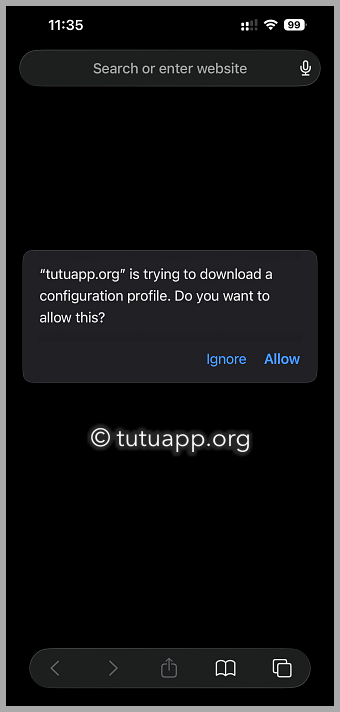
- Tap Install and type your passcode in
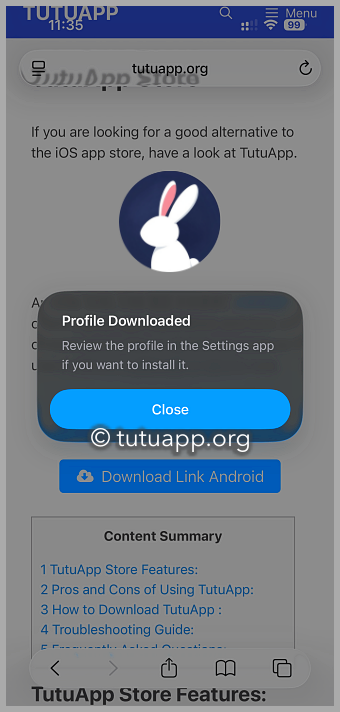
- Tap Install, and TutuApp will go to your home screen
TutuApp Store Features:
Here’s what you will get when you download TutuApp on your iPhone or iPad:
- Exclusive TutuApp Apps – Unofficial content, such as Cydia utilities, fully-featured screen recording/video editing apps, game emulators, and much more, none of which you can get from the official store.
- No Need to Jailbreak or Root Your Device – TutuApp works well without the need to jailbreak or root your device first.
- Unofficial and 3rd Party Content – Lots of developer and unlisted apps and games, with cool new features and in-app features unlocked.
- Multi-Platform – TutuApp works on iOS, Android, and, with an Android emulator, on Windows or Mac OS.
- User-Friendly – A clean and tidy interface makes navigation and using the store dead simple.
- Regular Updates – TutuApp is updated regularly to fix bugs, improve security, add new content, and more.
Pros and Cons of Using TutuApp:
Pros
- You don’t need to jailbreak or root your device to use it
- It works in a similar way to your official app store
Cons
- Installing unofficial content can cause security issues on your device
- It also comes with the risk of malware or viruses – a good antivirus software will help
Troubleshooting Guide:
- How to Fix the Untrusted Developer Error
When you tap TutuApp for the first time, you will see an Untrusted Developer error – all you need to do is verify the developer. Remember the developer name from the message and cancel it:
- Open Settings > General > Profiles
- Tap the developer name and tap Trust
- Tap Trust on the confirmation message
- Close Settings – you can now use TutuApp without error
- How to Fix Blank Screen Error on iPhone
- Open iOS Settings
- Tap Safari
- Tap Clear Website Data
- How to Fix Grey Icon or Unable to Download TutuApp
- Delete TutuApp
- Reboot your iPhone or iPad
- Reinstall TutuApp
- How to Fix Profile Installation Failed
- Place your device in Airplane mode
- Open Settings and tap Clear History and Website Data
- Tap on Clear History and Data and close Settings
- Turn off Airplane Mode and wait a few minutes before reinstalling TutuApp
Frequently Asked Questions:
To finish off, and provide you with all the information you need, these are the answers to the commonly asked questions about TutuApp.
- What is TutuApp?
TutuApp is an incredibly popular third-party app store, offering developer and unlisted apps and games, eBooks, emulators, and much more. The free version is solidly packed with everything you could possibly want but if you want more, you have the option of signing up to the VIP version, where you can get exclusive content and a faster, ad-free experience.
- Is TutuApp Safe to Use?
Yes. The app developers have assured us that their app store is 100% safe to install on your device. However, it is recommended that you install reputable antivirus software on your device as well.
- Can I Get Any Unofficial App or Game For Free?
If it is in the TutuApp store, then yes you can. However, you do have the option of requesting apps from the developer if you can’t find them.
- Can I Use TutuApp VIP on Android?
No, it is only supported on iOS. However, the free version can be used and offers plenty of choice.
- Are There Any Similar Apps?
Yes. These are some of the best TutuApp alternatives:
- Panda Helper
- HappyMod
- AltStore
Try TutuApp on your device today – it’s free and offers a great alternative to your official app store.